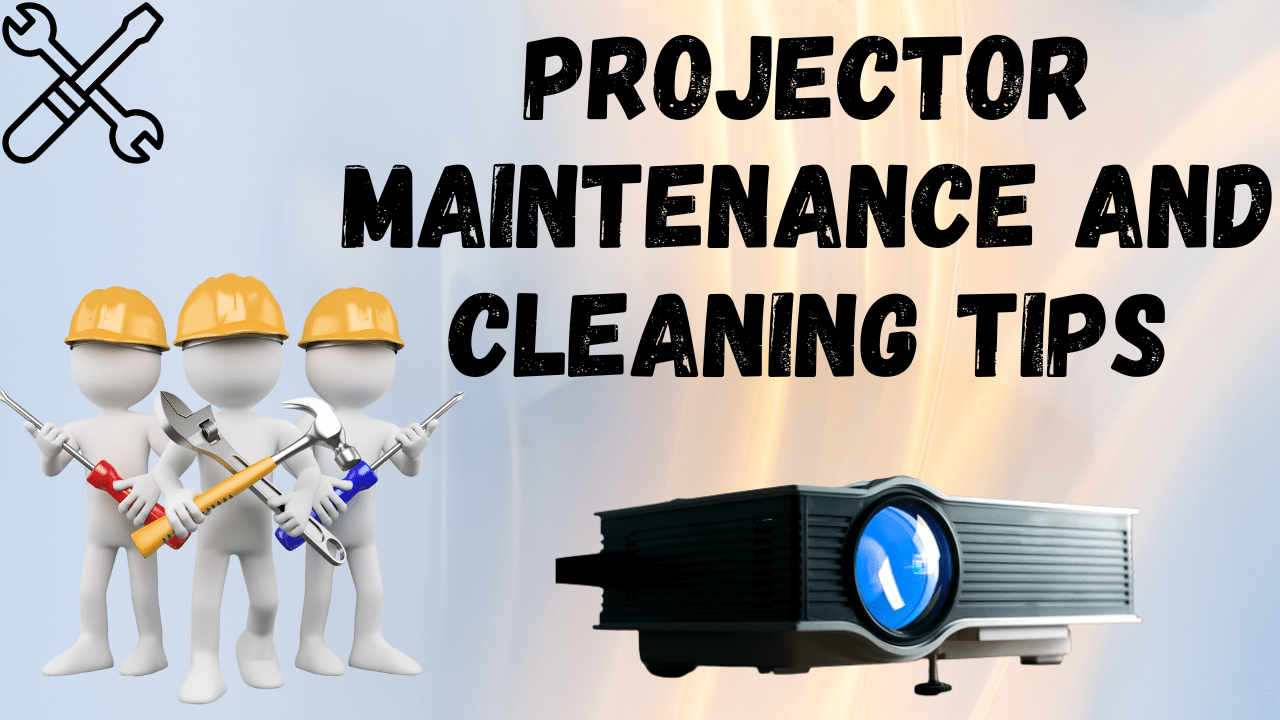Projectors are valuable investments for both personal and professional use, providing high-quality visuals for presentations, movies, and gaming. However, like all electronic devices, they require regular maintenance to function optimally. Proper cleaning and care are essential to extend the life of your projector and ensure it delivers the best performance.
Proper projector maintenance includes regular cleaning and upkeep of various components, such as the lens, air filter, fan, and screen. In this guide, we’ll walk you through how to clean a projector, provide essential projector care tips, and offer advice on how to extend your projector’s lifespan.
If you’re considering purchasing a new projector, check out our ultimate guide to buying a projector for essential tips on selecting the right model for your needs.
Page Contents
Why Regular Projector Maintenance is Essential
Performance Impact
Projectors rely on a clear lens and efficient internal components to deliver crisp, bright images. Dust and debris are common enemies of projector performance. When dust settles on the lens or internal components, it can lead to:
- Image distortion: Blurred or hazy visuals can disrupt presentations and diminish the viewing experience.
- Reduced brightness: Dust on the lens or light source can significantly decrease the projector’s brightness, making it harder to see details, especially in well-lit rooms.
- Overheating: Accumulation of dust can obstruct airflow, causing the projector to overheat, which may result in unexpected shutdowns or long-term damage.

Longevity
Regular maintenance plays a pivotal role in the longevity of your projector. Dust and dirt can accelerate wear and tear on internal components, leading to more frequent repairs or the need for replacement parts. Consistent care ensures that your projector remains in good working order, maximizing its lifespan and providing you with years of reliable service.
Overheating Prevention
Overheating is one of the most common issues projectors face, and it’s often due to a lack of proper maintenance. Dust buildup in ventilation ports, filters, and internal components can severely restrict airflow, causing the projector to overheat. This not only affects performance but can also lead to permanent damage. Regular cleaning of vents, filters, and fans is essential to prevent overheating and maintain the projector’s optimal operating temperature.

Maintaining a Projector Schedule:
| Maintenance Task | Frequency |
|---|---|
| Lens Cleaning | Monthly |
| Air Filter Cleaning | Every 3 months |
| Fan Cleaning | Every 6 months |
| Dust Removal | Every 6 months |
| Screen Cleaning | Monthly |
Projector Maintenance Checklist:
| Maintenance Task | Frequency | Details | Tools Needed |
|---|---|---|---|
| Clean the Projector Lens | Monthly | Wipe the lens gently with a microfiber cloth. Avoid harsh chemicals. | Microfiber cloth |
| Inspect Projector Exterior | Monthly | Check for dust on the casing and wipe with a soft, damp cloth. | Soft, damp cloth |
| Check Air Vents and Fan | Monthly | Ensure vents are dust-free; listen for unusual fan noises. | Compressed air canister, soft brush |
| Clean the Air Filter | Every 3 Months | Remove, clean with compressed air, or replace if worn. | Compressed air, vacuum cleaner, replacement filter (if needed) |
| Inspect Cables & Connections | Every 3 Months | Ensure cables are secure and in good condition; look for wear or fraying. | Visual inspection, replacement cables (if needed) |
| Deep Clean the Projector | Every 6 Months | Open casing if allowed, remove internal dust, and clean fan blades. | Compressed air, soft brush, vacuum cleaner |
| Projector Dust Removal | Every 6 Months | Remove dust from hard-to-reach areas, focus on internal components. | Compressed air, soft brush |
| Replace Projector Lamp | Annually (or as needed) | Check lamp hours, replace if brightness decreases. | Replacement lamp |
| Check for Firmware Updates | Annually | Update firmware via the manufacturer’s website if available. | Internet access, USB drive (if required) |
| Projector Screen Maintenance | As Needed | Clean the screen with a gentle screen cleaner and soft cloth. | Gentle screen cleaner, soft cloth |
| Prevent Overheating | As Needed | Ensure proper ventilation and avoid hot environments. | Visual inspection, fan cleaning tools |
Essential Tools and Materials for Projector Maintenance
To maintain your projector effectively, you’ll need the following tools and materials:
- Microfiber Cloth: Ideal for cleaning delicate surfaces without scratching.
- Compressed Air Canister: Perfect for blowing away dust from hard-to-reach areas.
- Lens Cleaning Solution: Safe for cleaning the projector lens without leaving residue.
- Small Vacuum Cleaner with Brush Attachment: Useful for removing dust from vents and filters.
- Air Filter Replacement: Necessary if your projector uses a replaceable filter.
- Cleaning Swabs: For precise cleaning in small or tight spots.
- Screwdrivers: For accessing internal components when needed.
- Projector Cover or Case: Protects the projector from dust and damage when not in use.
How to Clean Projector (Cleaning Guide):
Proper cleaning is vital to maintaining a projector. Dust, dirt, and grime can accumulate on different parts of the projector, leading to poor image quality, overheating, and even hardware failure. Here’s a step-by-step guide on how to clean a projector:
Cleaning the Projector Lens
The lens is the most critical component for image clarity. A dirty lens can cause blurry images and reduce the overall viewing experience.

Steps to clean the projector lens:
- Turn off and unplug the projector: Ensure the projector is cool before starting the cleaning process.
- Use a microfiber cloth: Gently wipe the lens with a clean microfiber cloth. Avoid using rough materials that can scratch the lens.
- Use a lens cleaning solution: If the lens is particularly dirty, apply a few drops of lens cleaning solution to the cloth and wipe the lens carefully. Never apply the solution directly to the lens.
- Avoid touching the lens with fingers: Oils from your skin can smudge the lens and attract more dust.
Projector Air Filter Maintenance
Air filters prevent dust and debris from entering the projector and causing overheating or damage to internal components.
Steps to maintain the air filter:
- Locate the air filter: Refer to your projector’s manual to find the air filter’s location.
- Remove the air filter: Carefully take out the filter according to the manufacturer’s instructions.
- Clean the filter: Use a soft brush or a vacuum cleaner to remove dust from the filter. If the filter is washable, rinse it with water and let it dry completely before reinstalling.
- Replace if necessary: If the filter is damaged or too dirty to clean, replace it with a new one.
Projector Fan Cleaning
The fan is responsible for cooling the projector. Dust buildup can hinder its performance, leading to overheating.

Steps to clean the projector fan:
- Access the fan: You may need to remove the projector’s cover to reach the fan. Follow the manufacturer’s instructions for this.
- Clean the fan blades: Use a can of compressed air to blow dust off the fan blades. Hold the fan in place to prevent it from spinning while cleaning.
- Check for obstructions: Ensure there are no obstructions around the fan that could block airflow.
Projector Dust Removal
Dust can accumulate inside the projector, leading to overheating and component failure.
Steps to remove dust:
- Use compressed air: Blow compressed air into the projector’s vents and openings to remove dust.
- Vacuum external surfaces: Use a vacuum with a soft brush attachment to clean the exterior of the projector.
Projector Screen Maintenance
Maintaining your projector screen is just as important as maintaining the projector itself. A dirty screen can degrade image quality.
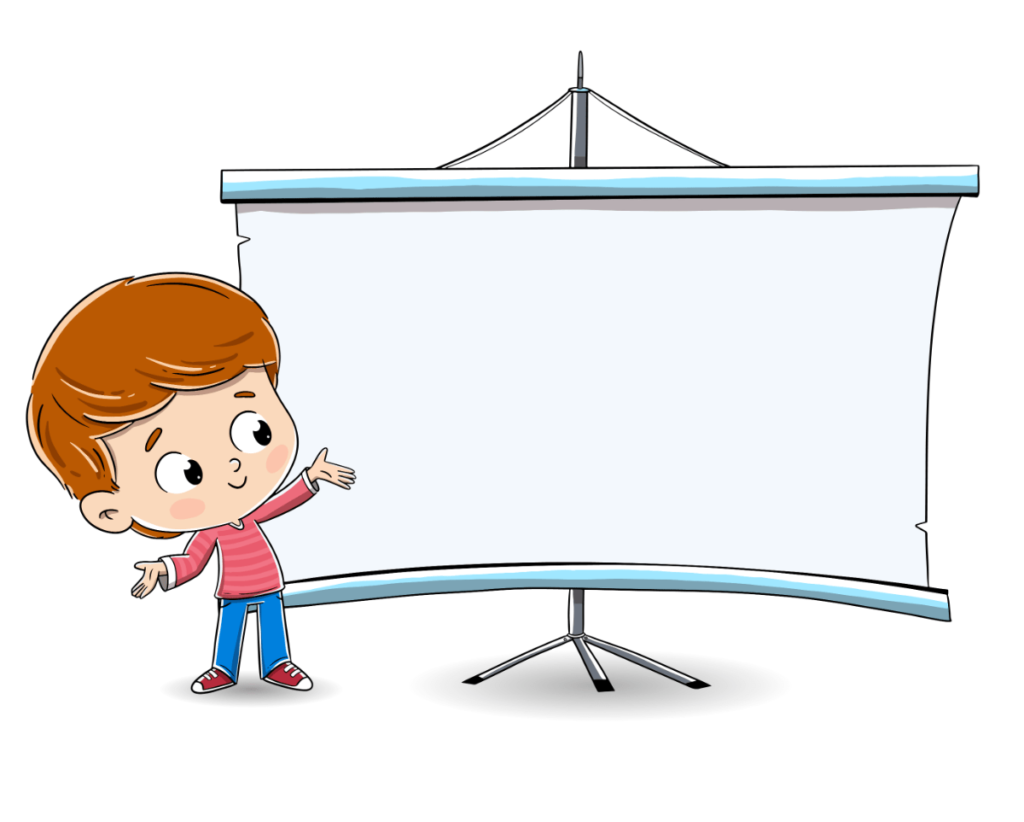
Steps to maintain a projector screen:
- Regular dusting: Use a microfiber cloth to dust the screen regularly.
- Deep cleaning: For stubborn stains, use a mild detergent mixed with water. Dampen a cloth with the solution and gently wipe the screen. Avoid using harsh chemicals that could damage the screen surface.
- Avoid direct sunlight: Prolonged exposure to sunlight can cause the screen to fade or warp.
Projector Care Tips:
Projector Overheating Prevention
Overheating is one of the most common issues that can shorten a projector’s lifespan. Here’s how to prevent it:
- Ensure proper ventilation: Make sure the projector is placed in a well-ventilated area with sufficient space around it for airflow.
- Clean the air filter regularly: As mentioned earlier, a clean air filter allows for better airflow and cooling.
- Use a cooling pad: Consider using a cooling pad designed for projectors to help dissipate heat.
Extending Projector Lifespan
Regular maintenance and proper care can significantly extend the lifespan of your projector. Here are some additional projector care tips:
- Turn off the projector when not in use: Avoid leaving the projector on for extended periods when not in use.
- Use eco-mode: If your projector has an eco-mode, use it to reduce lamp brightness and extend lamp life.
- Avoid frequent on/off cycles: Frequent power cycling can reduce the lifespan of the projector’s lamp.
- Store the projector properly: When not in use, cover the projector with a dust cover or store it in a case to protect it from dust and damage.
When to Seek Professional Help
Signs of Serious Problems
If you experience persistent issues despite regular cleaning, such as continuous overheating, strange noises, or significant image quality problems, it may be time to consult a professional. These issues could indicate deeper mechanical or electrical problems.

Choosing a Service Provider
Look for a reputable projector repair service with positive reviews and experience handling your projector model. Ensure they use high-quality parts and offer a warranty on repairs. Checking credentials and customer feedback can help you find a reliable service provider.
Additional Tips
- For specific cleaning and maintenance instructions, visit the manufacturer’s website or refer to the projector’s user manual.
- Consider using trusted brands and types of cleaning solutions and tools, such as lens cleaning solutions and microfiber cloths.
- Engage with projector enthusiasts and professionals in forums and online communities for additional tips, advice, and troubleshooting support.
Enhance your projector’s performance with the right accessories. Explore our recommendations for must-have projector accessories to get the most out of your setup
Conclusion
Maintaining a projector involves regular cleaning and care to ensure optimal performance and longevity. By following this comprehensive guide on How to Clean a Projector and using the recommended tools, you can keep your projector in excellent condition. Regular maintenance not only enhances the viewing experience but also extends the life of your investment. Remember, a well-maintained projector will serve you well for years to come.
My Opinion
From personal experience, investing time in regular projector maintenance is invaluable. It not only enhances performance but also ensures that you get the most out of your investment. The practices outlined in this guide are effective and practical for most projector owners, making projector care straightforward and manageable.
Final Verdict
Overall, the maintenance steps detailed in this guide are sufficient for most projector owners. Regular cleaning and care are essential for maintaining performance and extending the life of your projector. By following these practices, you’ll ensure that your projector remains in excellent condition and continues to deliver outstanding performance. Regular attention to your projector will pay off in both reliability and longevity.