Last Updated on June 8, 2022 by Admin
In this article, we will explain How to Connect Bluetooth Speaker to Projector using different Methods.
Thesedays, most Projectors come with a built-in speaker, whether it’s a Standard Projector or Pico Projector. However, you won’t find the sound quality suitable for watching movies or playing games. Therefore, we recommend our users to get external speakers for their Projectors.
Now, most Projectors provide an AUX or Audio port for connecting the speakers. However, if you want to connect a Bluetooth speaker, it is going to be a little tricky. Especially when your Projector doesn’t have a built-in Bluetooth feature.
I have also mentioned this in our Projector Buying Guide, if you are buying a New Projector, make sure you check the features and available connectivity ports.
So, let me show you How to Connect Bluetooth Speaker to Projector using 4 methods.
Page Contents
How to Connect Bluetooth Speaker to Projector:
1. Built-in Bluetooth feature:
First of all, you need to check whether your Projector has a built-in Bluetooth feature. You can check the Projector specifications, the user guide, or contact the support center.
If your Projector has a Bluetooth feature, go to the Projector Settings, and pair your Speakers with the Projector.
In case the Speakers are not displayed in the available devices list, they might be connected to any other device.
2. AUX Bluetooth Transmitter:
As I said before, most Projectors provide an AUX port. However, we want to Connect Bluetooth Speaker to Projector. So, you need to buy an AUX Bluetooth Adapter.
Simply plug the AUX Bluetooth Adapter in the AUX Port, and pair your speakers with the Adapter. That’s it. You are good to go.
Some AUX Bluetooth Adapters have two modes that are Transmit & Recieve.
So, as speakers are output devices, and we are sending sound from Projector to the Speakers, we need to keep it in Transmit mode.
Similarly, you can even use it to cast your mobile screen by putting it on the Reciever mode.

3. USB Bluetooth Transmitter:
Now, there is an alternative for the AUX Bluetooth Adapter. You can use a USB Bluetooth Adapter instead. It works the same way. The only difference is that you need to plug it into the USB port.
Even I use Bluetooth Adapter for my PC to connect my Headphones because Desktop Computers don’t come with a built-in Bluetooth feature.
Therefore, you can a Bluetooth Adapter to convert your Standard Projector into a Bluetooth Projector.

4. Connecting Through Device:
If you are still not able to Connect Bluetooth Speaker to Projector using the above methods, you can try this as a last resort.
It works only if you are using your device for screencasting. So, let’s say you connected your Laptop, Mobile, or any device to the Projector to cast the screen. Now, you can connect the Bluetooth speakers to your device instead of the Projector.
I have kept this option at the last because it may not work for some Projectors & Devices.
How to Connect Speakers to Bluetooth Projector:
Let us also discuss the other way around. Let’s say your Projector has a Bluetooth feature, or you used Bluetooth Adapter to make it a Bluetooth Projector. Now, you want to connect it to Non-Bluetooth External Speakers.
Usually, you can simply connect the Wired Speakers to Projector using the AUX cable. But, some speakers come with RCA cables.
So, you can either use an AUX to RCA cable or Bluetooth to RCA Adapter.
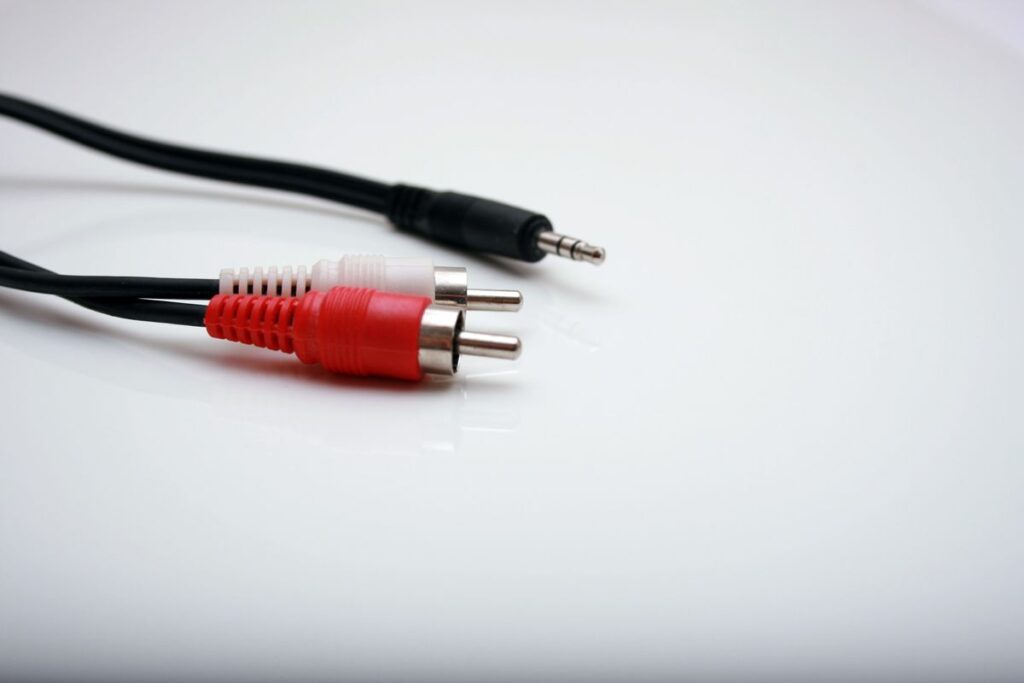
Final Words:
If you are searching How to Connect Bluetooth Speaker to Projector, then I assume that your Projector doesn’t have a built-in Bluetooth speaker. Therefore, I suggest you follow the 2nd or 3rd method I mentioned above. If your Projector has an AUX port, then go with the AUX Bluetooth Adapter, and if your Projector has a USB port, then go with the USB Bluetooth Adapter.

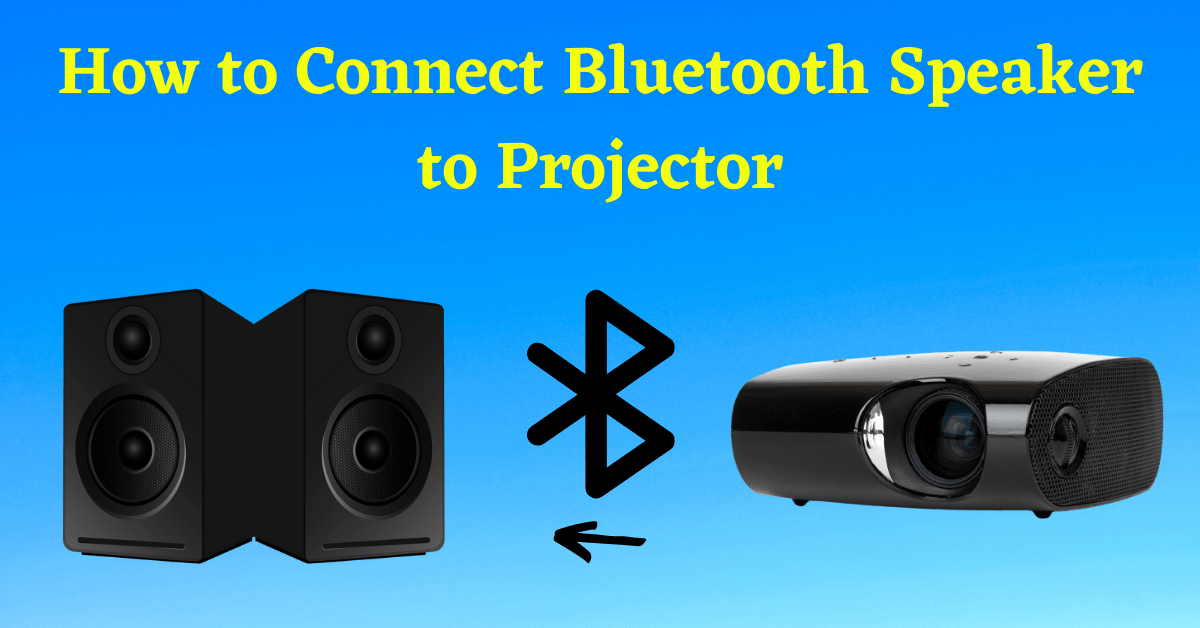


![RCA to 3.5mm AUX Cable, (6.6 Feet) 3.5 mm 1/8 to RCA 2-Male Headphone Jack Adapter Splitter Premium Stereo Audio Cord for Connects a Smartphone, Tablet, HDTV,or MP3 Player to a Speaker – [Grey]](https://m.media-amazon.com/images/I/41jzF4kM8xL._SL500_.jpg)
