Last Updated on August 12, 2024 by Admin
On this website, we’ve discussed the numerous benefits of using a projector, and today, we will explore how to connect your phone to a projector using 15 different methods, including HDMI, USB, and wireless options. We’ll also introduce additional techniques that expand on the variety of ways to connect, making it easier for you to find the perfect method for your setup.
While most people typically connect their projector to a desktop or laptop, it’s important to note that projectors are highly versatile devices. You can also connect them to your mobile device to project content directly from your phone. This versatility allows for a wide range of uses, from business presentations to enjoying media on a larger screen.
You can also Use a Projector as a TV.
Page Contents
How to Connect Phone to Projector:
There are numerous ways to connect your phone to a projector, and we’ve divided these methods into two main categories: Wired (using cables) and Wireless. Although there are several methods within each category, essentially, these are the two primary ways to link any two devices.
With the advent of smart and modern projectors, connecting them to any device has become much easier. However, we will also cover how to connect your phone to older projectors that lack wireless features, USB ports, or HDMI ports.
We previously mentioned in our Projector Buying Guide that you should always check the connectivity options and wireless features before purchasing a projector. If you already own a projector, you can use any of the wired or wireless connection options described below.
How to Connect Phone to Projector Wirelessly:
Nowadays, most devices can be connected wirelessly, and many users prefer this method for its convenience and freedom from tangled cables. The trend towards wireless connectivity is evident with wireless mice, keyboards, printers, and file transfers becoming increasingly popular.
As a result, you’ll find wireless connectivity options in almost all modern projectors. However, identifying the specific wireless features of your projector can be tricky. While you can easily spot wired connection ports on the back of the projector, wireless features are not visible and require you to consult the user manual, product website, or customer support.
Once you determine the wireless capabilities of your projector, you can follow this guide on how to connect your phone to a projector wirelessly.
1. Built-in Bluetooth:
Almost all projectors manufactured in recent years include built-in Bluetooth functionality.
How to Connect Phone to Projector using Bluetooth:
- Turn on the Bluetooth feature on your projector using a dedicated button or the remote control.
- Access the Bluetooth settings on your phone and search for available devices.
- Select your projector from the list of available devices.
- Once selected, your phone will be connected to the projector.
2. Bluetooth Adapter:
If your projector does not have built-in Bluetooth, you can still connect wirelessly using an external Bluetooth dongle. This method is easy to set up, but your projector must have a USB port to accommodate the adapter.
How to Connect Phone to Projector using a Bluetooth Adapter:
- Plug the Bluetooth dongle into the projector’s USB port.
- Follow the same steps as connecting via built-in Bluetooth.
Built-in WiFi:
Many modern smart projectors come equipped with built-in WiFi.
3. How to Connect Phone to Projector using Built-in WiFi:
Most modern smart Projectors have a Built-in WiFi feature.

- Ensure both the projector and phone are connected to the same WiFi network.
- Some phones have a built-in screencast feature that allows you to project the phone screen directly to the projector.
- If your phone lacks this feature, you can use Android apps like Eshare to cast the screen.
- If a WiFi network is unavailable, you can use your mobile network through a hotspot to connect the projector and phone.
- Some projectors also support WiFi Direct settings, which allow a direct connection without a router.
4. WiFi Dongle:
Similar to the Bluetooth adapter, a WiFi dongle can be used if your projector does not have built-in WiFi. This method also requires a USB port on the projector.
How to Connect Phone to Projector using a WiFi Dongle:
- Plug the WiFi dongle into the projector’s USB port.
- Follow the same steps as connecting via built-in WiFi.
5. Screen Cast:
Screen casting devices enable wireless projection from your mobile screen to the projector. These devices typically require a USB or HDMI connection, making them semi-wireless.
How to Connect Phone to Projector using Screen Cast Devices:
- Obtain a casting device like AnyCast.
- Connect the device to the projector’s HDMI or USB port.
- After turning on the projector, access the settings page provided by the casting device, which includes a password.
- Turn on WiFi on your mobile and connect to the casting device by entering the password.
- Once connected, you can cast your phone’s content to the projector.
How to Connect Phone to Projector Using Cables (Wired):
While wireless connections are increasingly popular, wired connections remain a reliable option for those with older devices or those who prefer a stable and secure connection.
1. USB C to USB A:

The USB C to USB A cable, commonly used for charging and file transfers, can also be used to connect your phone to a projector.
How to Connect Phone to Projector using USB C to USB A:
- We recommend using USB 3.0 for better performance.
- Connect the cable to both the phone and the projector.
- Enable the option on your phone to allow file transfers.
2. USB C to USB C:

Another modern connection type is the USB C to USB C cable, especially common among Apple users.
How to Connect Phone to Projector using USB C to USB C:
- If both your phone and projector have USB C ports, connect them using a USB C to USB C cable.
3. USB C to HDMI Cable:
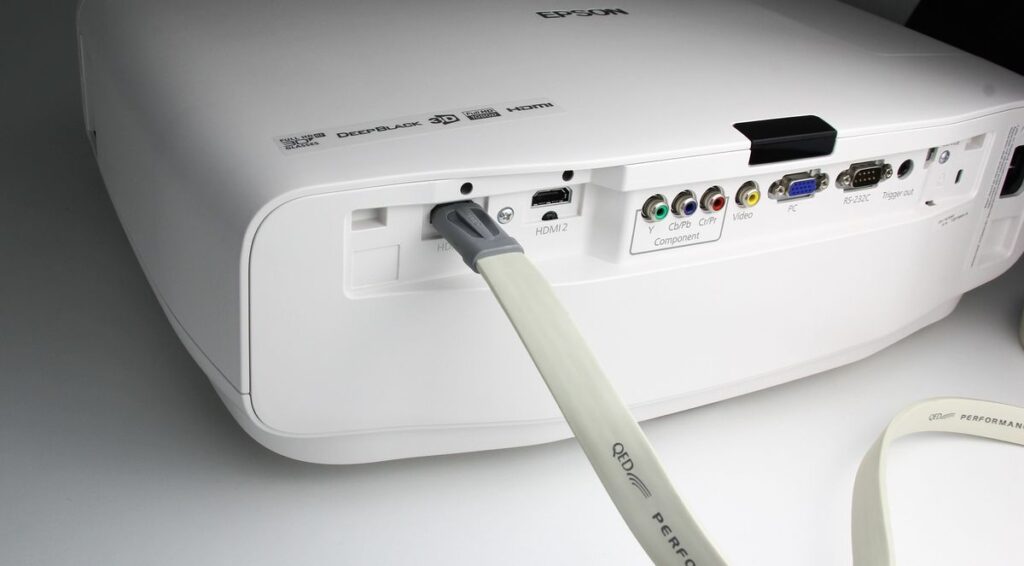
HDMI is a widely-used connectivity option for high-definition multimedia.
So, if you have a modern Projector, it must have an HDMI port. Usually, you might receive an HDMI to HDMI cable along with the Projector Accessories. But, you cannot connect it to your phone.
How to Connect Phone to Projector using USB C to HDMI Cable:
- Obtain a USB C to HDMI cable.
- Connect the USB C end to your phone and the HDMI end to the projector.
4. USB C to HDMI Adapter:
If a USB C to HDMI cable isn’t available, a USB C to HDMI adapter can be used.
How to Connect Phone to Projector using USB C to HDMI Adapter:
- Connect the adapter to your phone.
- Use a standard HDMI cable to connect the adapter to the projector.

5. Mini HDMI to HDMI Cable:
Some modern phones are equipped with a Mini HDMI port.
How to Connect Phone to Projector using Mini HDMI to HDMI Cable:
- Connect a Mini HDMI to HDMI cable between the phone and projector.
6. Mini HDMI to HDMI Adapter:
An alternative to the Mini HDMI to HDMI cable is the Mini HDMI to HDMI adapter.
How to Connect Phone to Projector using Mini HDMI to HDMI Adapter:
- Use the adapter along with a standard HDMI cable to connect the phone to the projector.
7. HDMI to HDMI Cable (with Adapter):

While no phones currently feature an HDMI port, future models may include this option, and tablets are speculated to adopt HDMI or Mini HDMI ports.
How to Connect Phone to Projector using HDMI to HDMI Cable:
- For devices with Mini HDMI or USB C ports, use the appropriate adapter.
- If your phone or tablet has an HDMI port, connect it directly to the projector using an HDMI cable.
8. MHL Cable (2 in 1 Cable for USB C & Micro USB):
Older phones and budget smartphones often use Micro USB cables.
How to Connect Phone to Projector using MHL Cable:
- An MHL cable with USB C and Micro USB converters can be used to connect these phones to the projector.
9. USB C to VGA Cable:

For those with older projectors that only have a VGA port, a USB C to VGA cable can be used.
How to Connect Phone to Projector using USB C to VGA Cable:
- Connect the USB C end to your phone and the VGA end to the projector.
10. USB C to VGA Adapters:
If you already have a VGA cable, a USB C to VGA adapter can be used instead.
How to Connect Phone to Projector using USB C to VGA Adapter:
- Connect the adapter to your phone and use the VGA cable to connect to the projector.
Additional Cables and Adapters:
There are several other cables and adapters available for connecting your phone to a projector. Multipurpose adapters and extensions are also available to suit various connection types.
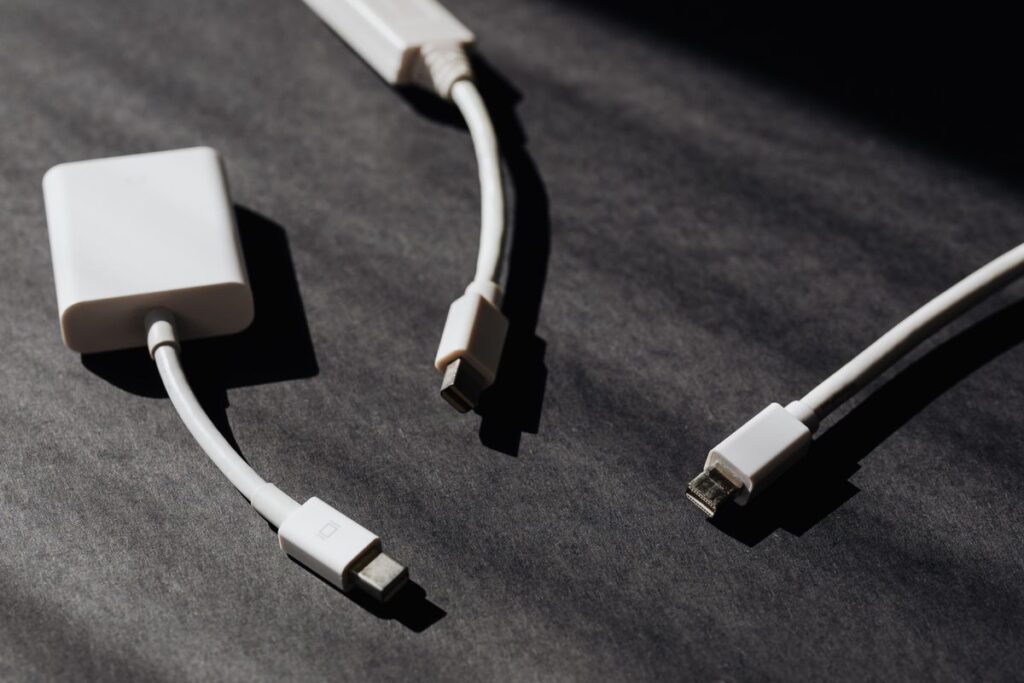
Cable Length & Extensions:
When using a long throw projector, longer cables may be required. Check the cable length before purchasing, and consider using extension adapters if necessary.
Check out the full differences between Short Throw Vs Long Throw Projectors.
Note: You will find all the Cables and Adapters we mentioned above in online stores. We will add the respective links later.
How to Connect Phone to Projector using Cables and Adapters?
All you have to do is look at your Phone’s connectivity port and check which connective ports does your Projector has. Search for the appropriate cable or adapter on the Internet, and you are good to go.
Final Words:
In this comprehensive guide, we have shown how to connect your phone to a projector using 15 different methods, with additional techniques to ensure compatibility with your setup. Whether you prefer a wired or wireless connection, there are numerous options available to suit your projector’s specifications and your convenience. Even if your projector lacks modern wireless features, various cables, adapters, and combinations can help you easily connect your phone to the projector.

