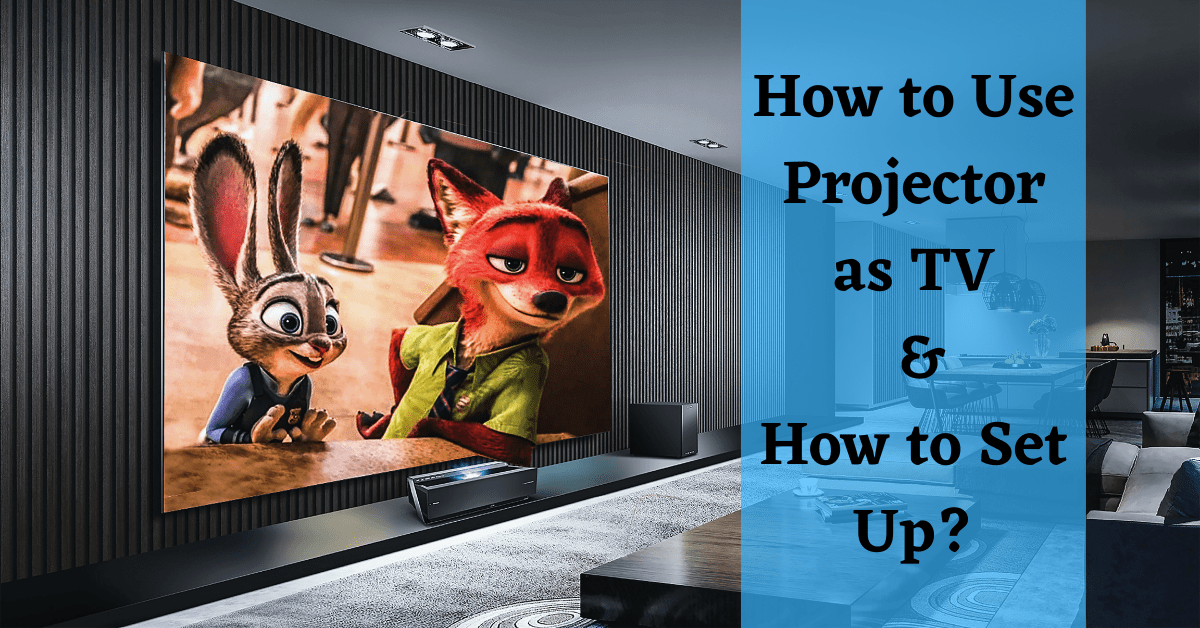Last Updated on June 24, 2022 by Admin
Most people buy Projectors for three major activities, which are showing presentations, watching movies, and playing games. So, for home users, Projectors have almost replaced the expensive Televisions. However, some people wonder if they can use Projector as a TV. So, today, we are going to explain How to Use a Projector as a TV, as well as How to Set Up a Projector to Watch TV.
Projectors have many advantages over a TV. You can check the detailed comparison between Projectors Vs TV here. You may feel amazed after knowing that you can even watch TV on your Projector.
Page Contents
How to Use a Projector as a TV?
There are four ways by which you can enjoy the TV shows on the Projector.
1. Smart Projector:
The modern Smart Projectors come with a built-in Android OS. So, you can use the Play Store to Download Apps (like Netflix, Amazon Prime, Discovery, Hulu, etc.) and watch selective content on it, as we do on our Smartphones.
Read more on What is a Smart Projector, to understand Smart Projectors in detail.
However, Smart Projectors can be expensive, and you may already have a Projector. So, How to Use a Projector as a TV without a Smart Projector? Don’t worry, there are several other methods, which we are going to discuss now.

2. Screen Mirroring:
It is the cheapest option. You can connect your PC or Laptop to the Projector and play live content from various websites. Or, you can use the screen mirror option to cast the mobile screen to the Projector. Then play movies and TV shows on your Mobile Apps.
The huge drawback of this method is, that you need to run both devices.
3. Cable Box or TV Tuner:

If you already have a Cable Box, you can simply connect it to the projector using an HDMI cable. However, if you don’t have a Cable Box, but have an existing Cable Connection, you can use a TV Tuner.
Televisions have built-in TV Tuners, but Projectors don’t. So, you need to get a TV Tuner and connect it with an HDMI cable. Now, older Projectors may not have HDMI cables. Your Projector may have a VGI port, and the TV might only have an HDMI port. In such cases, you can use HDMI to VGI Adapter.
If you are looking to replace the TV, it is the more suitable option. Here you simply need to turn on your Projector and Cable Box, just like using a TV.
4. Streaming Devices:

Steaming Devices are a great invention that turns your not-so-smart Television into a Smart TV. You can use these streaming devices for Projector as well.
There are several streaming devices like Chromecast, Apple TV, Amazon Fire Stick, and Roku that allow you to watch TV content through various Apps.
All you need to do is plug the Streaming Device into the Projector’s USB port, install streaming apps, and start watching your favorite content.
There are several platforms that offer free TV without any subscription. Some of them are Stirr, Pluto TV, Peacock TV, and Tubi.
How to Set Up a Projector to Watch TV:
Now that you understand How to Use a Projector as a TV, let’s discuss How to Set Up a Projector to Watch TV.
It is easy to set up a Projector to Watch TV. For setting up the Projector, the most important thing you need is Cables.
If you have a TV Tuner or Cable Box, you need to connect them to the Projector by using an HDMI Cable.

If any of the devices don’t have HDMI ports, then they might be using other options like VGA, RCA, or Display Port.

HDMI Cables can also be used to connect Desktops and Laptops.
For connecting mobile phones, the Projector must have the Bluetooth feature.
Another important thing you need to consider while setting up the Projector is sound. Without proper audio, you won’t get a TV-like experience. Therefore, you should also use Speakers.
Speakers are one of the Essential Accessories for your Projector.
And of course, you need to have an internet connection/ WiFi for Smart Projector, Screen Mirroring, and Steaming Devices to work.
So, all you need to do is,
- Have an Internet Connection.
- Get any of the above-mentioned devices.
- Connect the device with Projector using Cables or Adapters (if required).
- Connect both devices to the power source and turn them on.
- Now, you can enjoy watching TV on your Projector.
Frequently Asked Questions:
Is it safe to use a Projector as a TV?
It is completely safe to use a Projector as a TV. However, using a Projector for longer hours can damage the Projector Bulb.
Check out How Long Do Projector Bulbs Last.
Is a Projector as Good as a TV?
Projectors can be even better than a TV if you have a nice Setup. You need to use a Projector Screen instead of Projecting it on the wall. Also, you need to buy some Accessories like Speakers, a Streaming Device, and other Essentials to set up the Projector as a Television.
How to watch Live TV on an Outdoor Projector?
While using Projector Outdoors, we don’t have a cable connection. Therefore, we should use other Wireless sources to Telecast TV such as Steaming Devices.

How to Watch Cable TV on Projector?
We can watch Cable TV on Projector by using the Cable Box or TV Tuner. You need to make sure both the devices have similar Display Ports. If not, you can use Display Adapters.
How to connect FireStick to Projector without HDMI?
Amazon FireStick comes with an HDMI Male Port. However, old Projectors only have VGA female ports instead of HDMI female ports. Therefore, you should use a VGA to HDMI adapter. You can find these adapters in online stores as well as offline computer stores.
Do you need a Cable Box to watch TV on Projector?
Yes. You can use Cable Box to watch TV on Projector. But, it is not the only medium. You can also use a TV Tuner or Streaming Device to watch your favorite TV shows on a Projector.
Final Words:
Projectors are getting better and better, and many users have already replaced it with their televisions. There are several ways to watch TV on Projector as we mentioned above.
Also, you should be aware that you need to get paid subscriptions to use Streaming Apps like Amazon Prime Video, Netflix, Hulu, etc. Also, if you are using a Cable TV or TV Tuner, you need to continue paying your cable operator.
Now that you know How to Use a Projector as a TV, comment below and let us know which method you choose to follow.