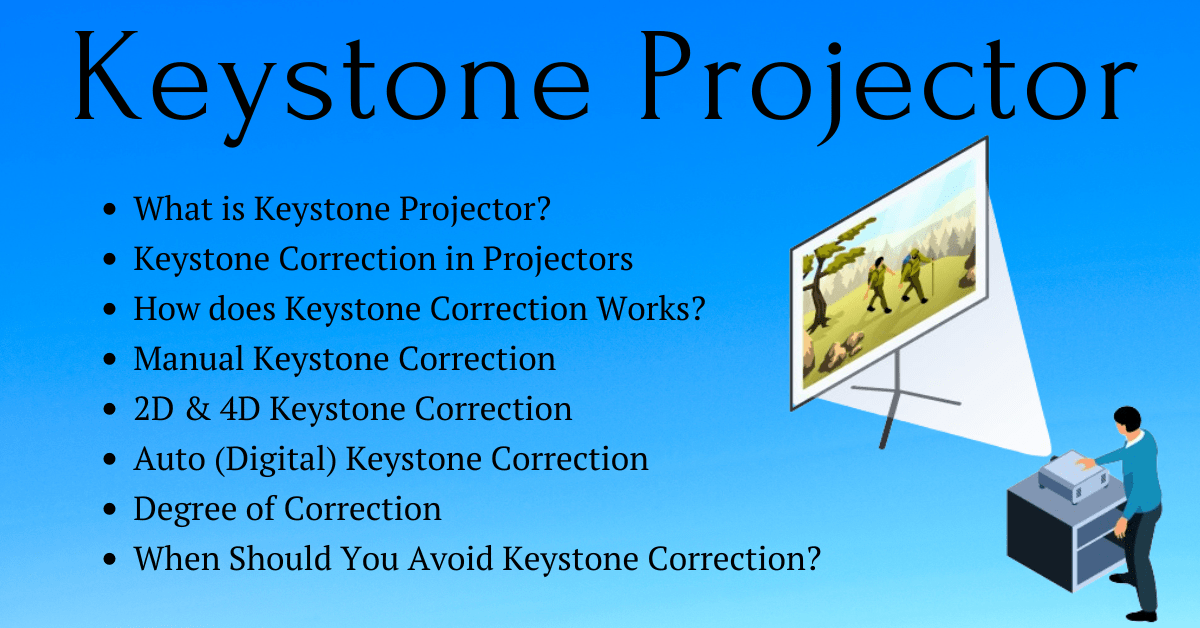Last Updated on May 27, 2024 by Admin
“Keystone Projector” is currently a trending topic in the projector market. Hence, most projector manufacturers are including ‘keystone correction’ feature in their projectors. So lets understand, what is Keystone Projector? and How does Keystone Correction in Projectors works?
Page Contents
What is Keystone Projector?
Most of the time when people buy a Projector and Project it on the wall or Screen, they don’t get a perfect rectangular display. It mostly happens when the Projector is not placed perfectly. Therefore, the image may appear skewed or distorted.

Usually, the user must adjust the position of the Projector and place it at a perfect height and align it perpendicular to the screen or wall. But, the modern Projectors have come up with a ‘Keystone Correction’ feature that helps the user correct the image. Hence people are now searching for a Keystone Projector (A Projector that offers Keystone Correcting feature).
What is Keystone Correction in Projectors?
When a projector is not aligned perpendicular to the screen or wall, the image projected on the wall might look in the shape of a Trapezoid instead of a Rectangle. You may face these kinds of issues when you are settings up a new Projector or moving the Projector to another location.
Now, adjusting the Projector position can be challenging and frustrating. Hence, Projector Manufacturers have come up with a new feature called ‘Keystone Correction’.

The process of correcting the Projector Image from Trapezoidal shape to Rectangular is called Keystone Correction. And, it can be done through Manual Method or Digital Method.
You can either move the Projector and place it at the proper distance & height until you see a perfect rectangle screen.
Or
You can use the Keystone Correction to adjust the image shape without moving the Projector.
Sometimes, there isn’t enough place for a Projector to move left or right. Even if you move it, you should also place it at a proper height from the ground. And, you may not find the furniture suitable for that. It is even more difficult to move a mounted projector. So, to avoid all that hassle, we use this feature.
Keystone correction can be achieved through two methods. Auto & Manual.
How does Keystone Correction in Projectors Works?
Manual Keystone Correction:
Some Projectors have a slider on the top surface of the Projector, using which you can adjust the Image. The slider is connected to the lens inside, and by rotating it, the lens will adjust itself to change the orientation of the Image.

Most Projectors only have 2D Keystone Correction, which means you can adjust only two directions of the screen. When you move the slider, the image tilts backward and forward, through which you shall adjust your image.
There are some Projectors that have Manual 4D Keystone Correction so that you can adjust vertically as well as horizontally.
However, there is one big drawback of using Manual Keystone Correction. Manual Keystone Correction uses a slider to adjust the lens. Therefore, sometimes, the lens would lose focus, and it would take longer for you to adjust the screen and focus of the lens using the Manual Method.
Digital Keystone Correction:
The Modern Projectors have Digital Keystone Correction feature that lets you adjust the lens using the Remote Control. With Digital Keystone Correction, you can adjust the image vertically as well as horizontally.
If you go to the Projector Settings, you will find the option Keystone Correction or Lens Shift (if the Projector has the feature).

Some Projectors provide you the option to manually extend or shorten each corner of the image using the remote to make it a rectangle. And some Projector Models have Vertical & Horizontal aligning systems.
Moreover, the latest Projectors are featured with Auto Keystone Correction.
Auto Keystone Correction:
By using the Auto Keystone Correction feature, the Projector will automatically Detect and Adjust the projection to provide you a rectangular image. Auto Keystone Correction Projectors are expensive. And, it works only if the wall/surface is flat/even.
Degree of Correction:
Earlier we said you can adjust the Projected image manually by using the Slider. However, the slider won’t rotate 360 degrees. Even the slider has its limit. Some Projectors have 15 Degree of Correction, some have 30, and some even 45.
That means if you get a Projector with 15 Degree of Correction, you can adjust the lens only up to 15 degrees. Therefore, look at the Projector Specifications for the Keystone Correction feature before buying.
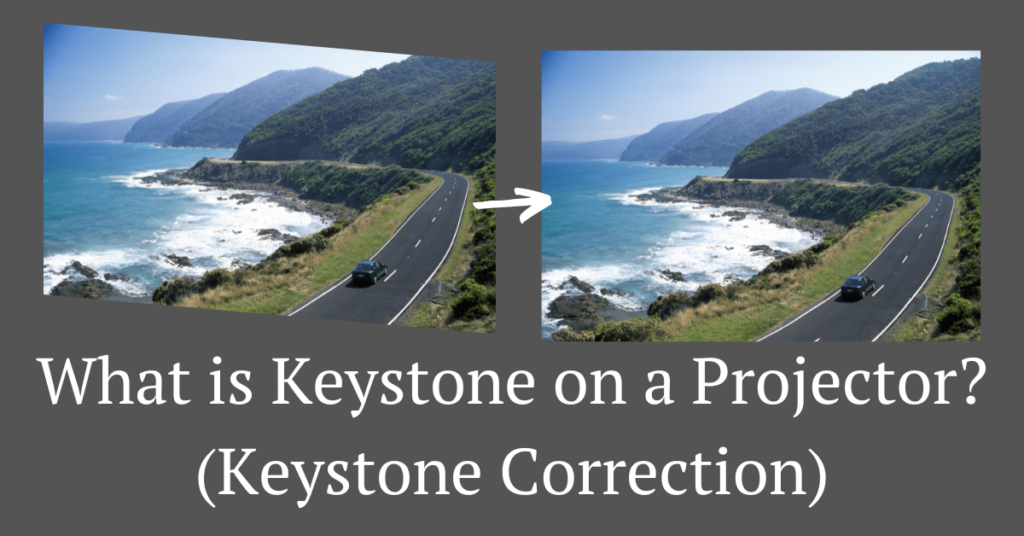
When NOT to use Keystone Correction:
So far we have only discussed about the uses and benefits of Keystone Correction in Projectors. But, there are also some minor drawbacks of this feature.
- As we need to adjust the Projector Lens for Keystone Correction, there is a possibility of losing focus. Even if you have set the projection to appear rectangular, there is a high chance of the picture getting blurred. This mostly happens in Manual Keystone Correction.
- Auto Keystone Correction might seem like the best choice. However, it needs to have a flat and even surface to function properly. So, if you are projecting on an uneven surface, it wont be able to adjust the image perfectly. Also, the Auto Keystone Correction feature might alter the resolution in the process of making a rectangular projection.
So, Try not to alter the Keystone Correction unless it is necessary. If you are not a technical person, you might even make the image worse than it already was.
Final Words:
The Keystone Correction is a very handy feature. And, if you are looking to buy a new Projector, you should get a Keystone Projector(i.e. A Projector with Keystone Correction feature). Personally, I prefer a Projector with Digital Keystone Correction as it has fewer limitations.
Also, check out What to Know When Buying a Projector?