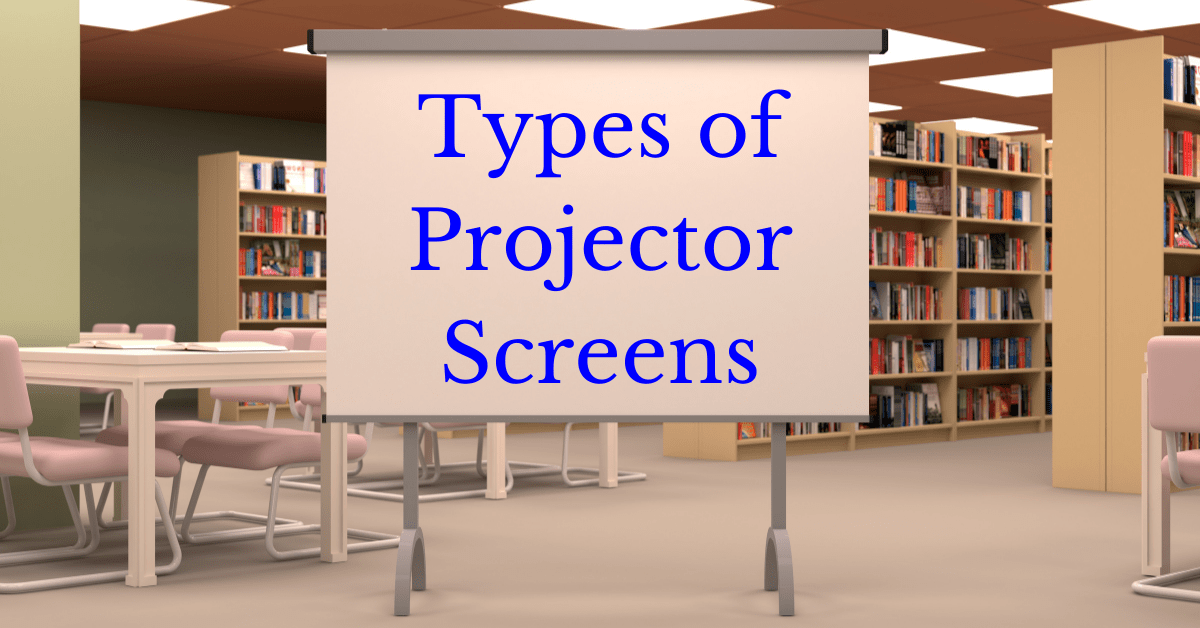Last Updated on August 31, 2024 by Admin
Projector screens are a crucial component of any projection system, whether it’s for a home theater, office presentation, classroom, or outdoor event. The right screen can make a significant difference in the viewing experience, enhancing picture quality, and ensuring the projected image is sharp, clear, and vibrant.
With a variety of projector screen types available in the market, choosing the right one can be overwhelming. This article aims to provide a comprehensive guide to different types of projector screens, their use cases, materials, installation methods, and pros and cons to help you make an informed decision.
Also, check out our Ultimate Projector Screen Buying Guide.
Page Contents
Different Types of Projector Screens:
You might also be interested in checking out the Types of Projectors.
1. Fixed Frame Screens:
Fixed frame screens are a popular choice for dedicated home theaters and professional environments where a permanent screen installation is desirable. These screens are mounted on a rigid frame that stays in place, providing a perfectly flat surface for projection.
Features: Fixed frame screens offer excellent tension and uniformity, ensuring no wrinkles or waves in the screen material. They often come with black borders to enhance perceived contrast and are available in various materials to match different projection needs.
Typical Uses: Ideal for home theaters, conference rooms, and any space where the screen doesn’t need to be retracted or moved.

2. Retractable Screens:
As their name implies, retractable screens are versatile and suitable for any environment. Though they are typically mounted on the ceiling or wall, their retractable design allows them to be stored away when not in use, making them ideal for spaces without plain walls.
Retractable screens can be categorized into several types.
a. Manual Retractable Screens
Manual retractable screens are operated by a pull-down mechanism and require manual retraction. These screens offer a cost-effective solution for those who prefer a straightforward approach.
Features: Manual operation, affordable, easy to install, no power source required.
Best Uses: Suitable for classrooms, small meeting rooms, and home theaters where budget is a concern.
b. Electric/Motorized Retractable Screens
Electric or motorized retractable screens provide automated operation, allowing users to raise and lower the screen with the push of a button. These screens are often integrated with home automation systems for added convenience.
Best Uses: Best for home theaters, executive offices, and spaces where ease of use and automation are desired.
Features: Motorized operation, sleek design, compatible with home automation, remote-controlled.
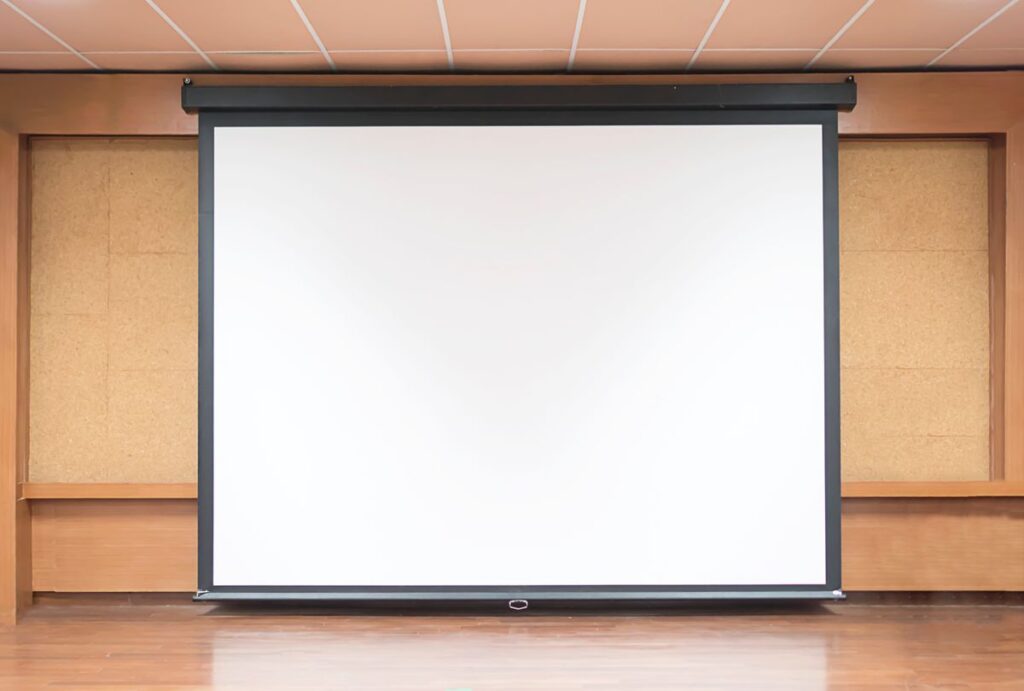
c. Ceiling-Mounted Retractable Screens
Ceiling-mounted retractable screens are installed directly into the ceiling, making them a discreet option that conserves wall space. They retract into a housing unit that blends with the ceiling decor.
Features: Concealed housing, unobtrusive installation, space-saving design.
Best Uses: Ideal for modern home theaters, conference rooms, and auditoriums where a clean, integrated appearance is important
d. Wall-Mounted Retractable Screens
Wall-mounted retractable screens are attached to the wall and feature a casing that can be mounted flush against it. They are easily accessible and suitable for spaces where ceiling installation is not practical.
Features: Easy to install, visible casing, space-saving.
Best Uses: Rooms where ceiling installation is not feasible, and in environments where wall space is more accessible.
e. Portable Retractable Screens
Portable retractable screens are designed for easy transport and quick setup. These screens often come with a stand or case, making them ideal for temporary use.
Features: Lightweight, easy to carry, quick setup, versatile.
Best Uses: Outdoor events, temporary setups, and presentations on the go.
f. Tripod Retractable Screens
Tripod retractable screens come with a built-in tripod stand, allowing for easy setup and portability. They are designed to be stable and flexible for various environments.
Features: Portable, stable, easy to set up and take down.
Best Uses: Presentations, outdoor movie nights, and flexible setups where mobility is required.
g. Tab-Tensioned Retractable Screens
Tab-tensioned screens feature a system of tabs or tensioning mechanisms along the sides of the screen to keep it flat and rigid. This design helps eliminate wrinkles and ensures a smooth, uniform projection surface.
Features: Tensioning system for a flat surface, reduces wrinkles, enhances image quality.
Best Uses: High-quality home theaters and professional settings where image clarity is critical.
h. Weighted Bar Retractable Screens
Weighted bar retractable screens have a bar along the bottom edge to keep the screen flat and prevent it from curling or sagging. This type is often used in more casual settings where ease of setup and stability are priorities.
Features: Weighted bottom bar for stability, simple design, easy to use.
Best Uses: Educational settings, casual home use, and temporary setups where stability and convenience are important.
3. Portable Screens:
Portable screens are designed for mobility, making them perfect for presentations on the go, outdoor events, or any situation where a permanent screen setup isn’t feasible.
a. Tripod Projector Screens
Tripod projector screens are designed for portability and ease of use. These screens come with an integrated tripod stand, allowing for quick setup and takedown. The screen itself is retractable, making it easy to carry and use in various locations, including outdoor settings.
Best Uses: Ideal for presentations on the go, outdoor movie nights, and events where a temporary setup is needed.
Features: Retractable screen, built-in tripod stand for stability, lightweight and portable.
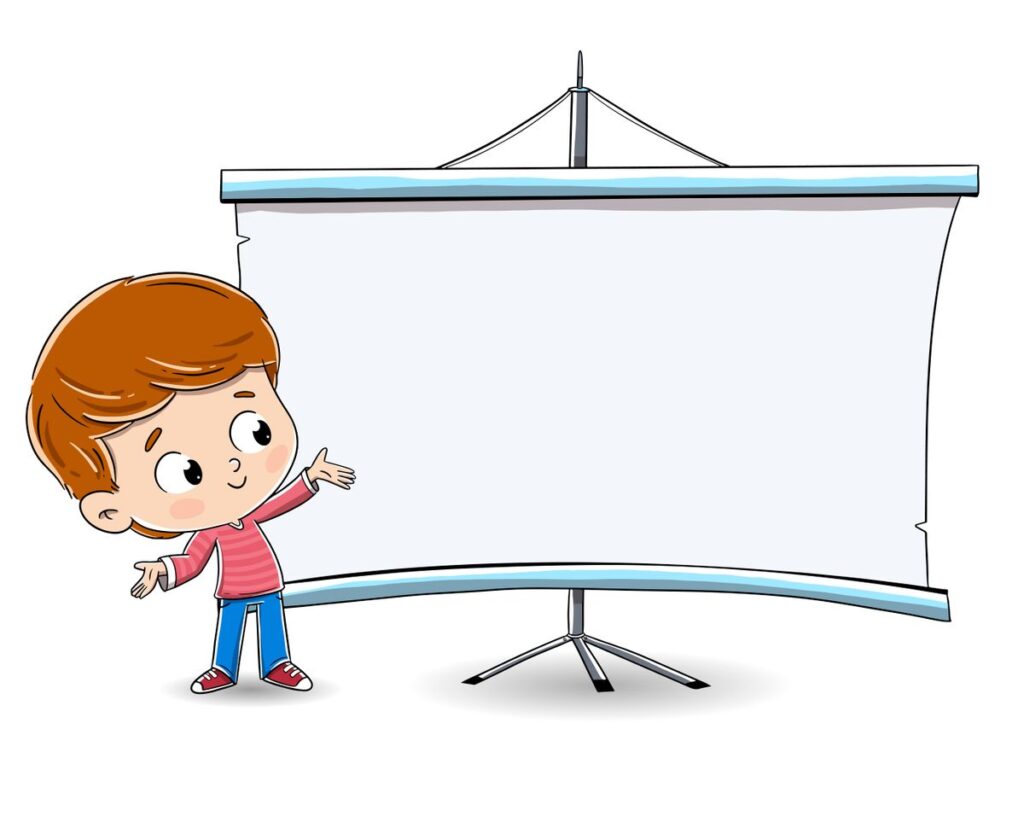
b. Double Stand Projector Screens
Double stand projector screens feature two foldable stands that support a fabric screen stretched and hung between them. This design offers stability and can be set up quickly in different environments.
Best Uses: Suitable for temporary setups in conferences, trade shows, and events where a stable and adjustable screen is required.
Features: Double foldable stands, easily adjustable screen tension, portable.
c. Hanging Projector Screens
Hanging projector screens are one of the most affordable and versatile options available. These screens can be easily unfolded and hung from a nail, tree, or any other convenient support. The bottom of the screen is weighted to keep it rigid and minimize movement.
Best Uses: Great for casual outdoor movie nights, impromptu presentations, and temporary setups where convenience and cost are priorities.
Features: Lightweight, easy to hang and remove, affordable.
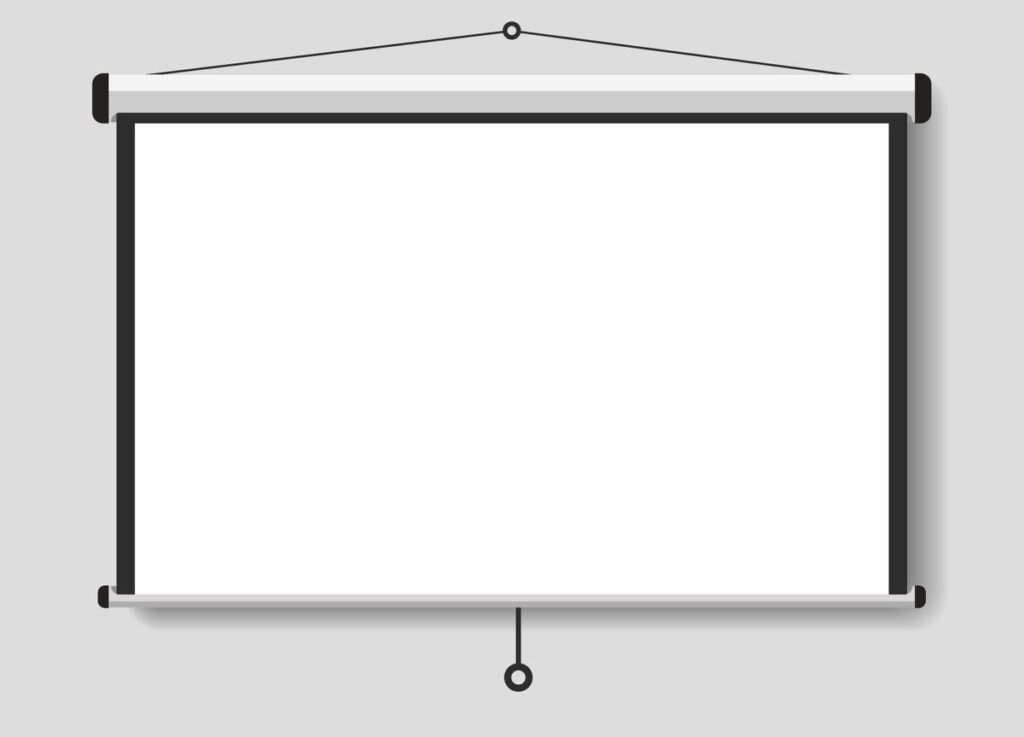
d. Inflatable Projector Screens
Inflatable projector screens are highly portable and perfect for outdoor use. These screens come in large sizes and can be packed into a bag for easy transport. Once at the destination, simply inflate the screen for immediate use. Typical sizes range from 15 to 25 feet.
Best Uses: Ideal for large outdoor gatherings, movie nights in the park, and events where a large, portable screen is needed.
Features: Large sizes, easy to inflate and deflate, highly portable.
Also, check out Best Outdoor Projector Under 300 Dollars.
3.5 DIY Screens:
DIY projector screens offer flexibility and customization. You can purchase screen fabric and create your own setup by tying the corners or hanging it on a wire. For a more permanent solution, you can frame the fabric to create a fixed projector screen. Most projector screen fabrics are non-wrinkle, making them easy to fold and transport.
Best Uses: Perfect for DIY enthusiasts, budget-conscious users, and anyone needing a versatile and customizable screen option.
Features: Customizable, low-cost, easy to transport.
Check out What Can I Use as a Projector Screen?

4. Outdoor Screens
Outdoor projector screens are built to withstand the elements, providing a durable and high-quality projection surface for outdoor events.
Durability: These screens are typically made from weather-resistant materials that can handle exposure to sunlight, rain, and wind. They often come with sturdy frames or stands that keep the screen stable during use.
Weather Resistance: Designed for outdoor use, these screens can withstand varying weather conditions, though it’s still advisable to store them indoors when not in use.
Setup Considerations: Outdoor screens often require more extensive setup, including anchoring to ensure they don’t move in the wind. Some models come with inflatable frames for easier installation and greater stability.
Also, check out our article, where we have compared using Projector Screens Vs Wall.

5. Ambient Light Rejecting (ALR) Screens:
ALR screens are designed to enhance picture quality in rooms with high ambient light, such as living rooms or offices with large windows.
Read more on What is ALR Projector Screen
How They Enhance Viewing: These screens are engineered to reject ambient light from above and sides, focusing the projector’s light towards the viewer. This results in better contrast and color accuracy, even in bright environments.
Best Use Cases: ALR screens are perfect for living rooms, conference rooms, and other areas where controlling ambient light is difficult.
You can use it outdoors, alongside an Outdoor Projector.
6. Rear Projection Screens
Rear projection screens allow the projector to be placed behind the screen, projecting the image towards the audience from the rear.
Specific Uses: These screens are often used in large venues, trade shows, and events where space is available behind the screen. They provide a cleaner setup, with no visible projector in front of the screen.
Pros and Cons: Rear projection screens offer better space management and a cleaner look but require more room behind the screen and can be more expensive than front projection setups.
Check out this article on Rear Projection Vs Front Projection.

7. Acoustic/ Transparent/Perforated Screens:
Description: Acoustic Transparent Screens feature a specialized material with microscopic perforations that allow sound to pass through without distortion. This design ensures that speakers placed behind the screen can deliver clear, unobstructed audio while maintaining a seamless visual appearance. This type of screen is commonly used in settings where a clean, immersive audio-visual experience is desired.
Features:
Sound Transmission: The screen material includes tiny nanoholes or perforations that let sound pass through, ensuring that audio from speakers behind the screen remains clear and natural.
Invisible Design: The perforations are virtually invisible to the viewer, so they do not interfere with the projection quality or the aesthetics of the screen.
Material Variety: Available in different materials to suit various projection needs and preferences, ensuring compatibility with various projector types and environments.
Best Uses:
Home Theaters: Ideal for setups where front speakers are hidden behind the screen, creating an integrated and immersive viewing and listening experience.
Professional Audio-Visual Setups: Suitable for environments where high-quality sound integration is essential, such as corporate presentations and high-end AV installations.
Cinemas and Theaters: Commonly used in commercial settings where a clean look is preferred, and where speakers are placed behind the screen to enhance the cinematic experience without visible equipment.
It also depends on the Projector Lumens. Check out What Is Lumens in Projector.
Use Cases for Different Environments
a. Home Theater
For a home theater, the choice of projector screen is crucial in creating a cinematic experience. Fixed frame screens are often preferred due to their perfectly tensioned surface and the ability to stay in place permanently. Electric screens are another popular option for home theaters, especially when integrating with a home automation system.
Why: These screens provide excellent picture quality, with options for different screen materials that can enhance the viewing experience in a controlled light environment.
Best Types of Screens: Fixed frame and electric/motorized screens.
b. Office Presentations
In an office setting, flexibility and professionalism are key. Electric and manual pull-down screens are common choices, offering a balance between ease of use and aesthetics.
Recommended Screens: Electric/motorized screens and manual pull-down screens.
Why: These screens can be easily hidden when not in use, maintaining a clean and professional look in conference rooms.
c. Classrooms
Classrooms require screens that are easy to operate and durable. Manual pull-down screens are typically the go-to choice for educational environments due to their simplicity and reliability.
Screens That Work Well: Manual pull-down screens and portable screens.
Why: These screens are budget-friendly, durable, and easy to use, making them ideal for daily use in classrooms.
d. Outdoor Entertainment
Outdoor entertainment demands screens that can withstand the elements and provide a large viewing surface for groups.
Best Screens for Outdoor Use: Outdoor screens and portable screens.
Why: Outdoor screens are built for durability and weather resistance, while portable screens offer the flexibility to set up anywhere.
Materials and Gain Levels
a. Screen Materials
The material of a projector screen significantly impacts the image quality. Common screen materials include:
Matte White: The most common screen material, offering a neutral surface that provides accurate color reproduction and wide viewing angles. It’s suitable for most environments.
Glass Bead: A reflective material that increases the brightness of the image, ideal for rooms with low ambient light.
Gray Screens: Also known as high-contrast screens, these materials help improve contrast in environments with some ambient light.
b. Gain Levels
Gain is a measure of how much light a screen reflects back to the audience. It’s a critical factor in determining the brightness and viewing angle of the screen.
Explanation of Gain: A gain of 1.0 means the screen reflects the same amount of light as a standard white board. A gain of 1.5 means it reflects 1.5 times more light, making the image appear brighter.
Ideal Gain Levels: For most home theaters, a gain between 1.0 and 1.3 is recommended. In brighter environments, higher gain screens can help maintain image brightness but may reduce the viewing angle.
c. Choosing the Right Material and Gain
Selecting the right combination of material and gain depends on your environment and projector. Matte white screens with a gain of 1.0 are versatile and suitable for most setups, while higher gain screens are better for brighter rooms.
Check out this video, where all screen materials are compared:
Installation Methods:
a. Ceiling Mount
Ceiling-mounted screens are a popular choice for home theaters and professional environments where space is at a premium.
Advantages: Saves floor space, offers a clean look, and can be paired with motorized screens for a seamless experience.
Challenges: Requires proper mounting equipment and may need professional installation.
b. Wall Mount
Wall-mounted screens are an alternative to ceiling mounts, offering similar benefits with easier installation.
Comparison to Ceiling Mounts: Wall mounts are generally easier to install and more accessible for DIY enthusiasts, but they occupy wall space that could be used for other purposes.
Best Practices: Ensure the wall is strong enough to support the screen’s weight and that the screen is mounted at a comfortable viewing height.
c. Tripod Setup
Tripod screens are the most portable option, perfect for temporary setups.
Ease of Setup: Tripod screens are quick to set up and take down, making them ideal for presentations and events that require mobility.
Mobility: Lightweight and easy to transport, tripod screens are suitable for both indoor and outdoor use.
d. Free-Standing
Free-standing screens, including inflatable outdoor screens, offer flexibility for events and large venues.
Best for Outdoor Screens: Free-standing setups are ideal for outdoor environments where mounting isn’t possible.
Temporary Setups: These screens are easy to set up and dismantle, making them perfect for events.
Pros and Cons of Each Type of Projector Screen
a. Fixed Frame Screens
Pros: Perfectly tensioned surface, excellent image quality, stable installation.
Cons: Permanent installation, not retractable, requires dedicated space.
b. Electric/Motorized Screens
Pros: Retractable, sleek appearance, easy to use, compatible with home automation.
Cons: Higher cost, requires power source, more complex installation.
c. Manual Pull-Down Screens
Pros: Cost-effective, easy to install, retractable, low maintenance.
Cons: Requires manual operation, less smooth retraction compared to motorized screens.
d. Portable Screens
Pros: Highly portable, easy to set up, versatile, ideal for temporary use.
Cons: Less stable, lower image quality compared to fixed screens, limited size options.
e. Outdoor Screens
Pros: Durable, weather-resistant, large viewing area.
Cons: Requires extensive setup, storage considerations, can be affected by wind.
f. Ambient Light Rejecting (ALR) Screens
Pros: Excellent contrast in bright rooms, enhances picture quality in challenging environments.
Cons: Higher cost, may not be necessary in controlled light environments.
g. Rear Projection Screens
Pros: Cleaner setup with hidden projector, suitable for large venues.
Cons: Requires more space behind the screen, higher cost, more complex installation.
Comparison Table of Projector Screens:
| Type of Projector Screen | Description | Best Uses | Pros | Cons |
|---|---|---|---|---|
| Fixed Frame Screens | Permanent screens mounted on a rigid frame. | Home theaters, conference rooms | Perfect tension, excellent image quality | Requires dedicated space, not retractable |
| Manual Retractable Screens | Manually operated pull-down screens that can be retracted when not in use. | Classrooms, small meeting rooms, budget setups | Affordable, easy to install, no power needed | Requires manual operation, less smooth retraction |
| Electric Retractable Screens | Motorized screens that retract with the push of a button, often integrated with home automation systems. | Home theaters, executive offices | Sleek, automated operation, convenient | Higher cost, requires power and installation |
| Portable Screens | Screens designed for mobility, often featuring a tripod or lightweight stand for easy setup and transport. | Presentations on the go, outdoor events | Highly portable, versatile, quick setup | Less stable, lower image quality |
| Outdoor Screens | Durable screens built to withstand outdoor elements, often with larger viewing areas. | Outdoor movie nights, large gatherings | Weather-resistant, large sizes available | Requires extensive setup, storage considerations |
| ALR (Ambient Light Rejecting) Screens | Screens designed to reject ambient light, enhancing contrast in bright environments. | Bright rooms, living rooms, conference rooms | Enhances contrast in bright settings | Higher cost, may not be necessary in dark rooms |
| Rear Projection Screens | Screens that allow the projector to be placed behind, projecting the image towards the audience from the rear. | Large venues, trade shows | Cleaner setup, hidden projector | Requires space behind screen, higher cost |
| Acoustic-Transparent Screens | Screens with perforations that allow sound to pass through, ideal for setups with speakers behind the screen. | Home theaters, professional AV setups, cinemas | Maintains audio quality, seamless visual appearance | May slightly reduce image sharpness, higher cost |
Final Words:
The aim of this article was to make you aware of Different Types of Projector Screens because a Protector Screen is one of the Most Important Projector Accessories.
Choosing the right projector screen is essential to getting the best possible image quality from your projector. Whether you need a permanent setup for a dedicated home theater, a flexible option for a multi-purpose room, or a portable screen for outdoor events, understanding the different types of screens, their materials, and installation methods can guide you to the perfect choice.
Consider the environment, the projector’s capabilities, and your specific needs when making your selection. Investing in the right screen will ensure that your viewing experience is always top-notch, no matter the occasion.
When purchasing a projector screen, keep in mind the key factors discussed in this guide. Evaluate your specific needs, environment, and budget to make the best choice. If you’re ready to buy, check out our detailed Projector Screen Buying Guide and recommendations for the best projector screens available on the market.